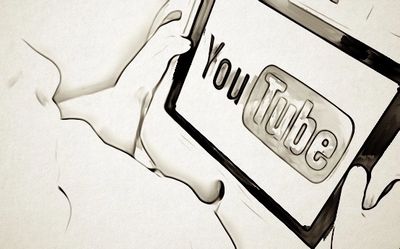How can I protect my kid's privacy online?
There are several steps you can take to improve the privacy of your kids online. You can start here.
- Educate your children about online privacy. The FTC , ParentToolkit.com and Safety.com have some great resources.
- Know that under federal law (COPPA) websites are required to receive your written consent if a child under 13 wants to use a website. You can set up parental controls on your kid's Apple devices and on their Google devices.
- Create separate email addresses for your child. One for formal emails, one for informal emails which your kid can use to sign up to websites, etc. More info here. Make sure you know your kid's email address and password. You can automatically forward all of the emails sent to your kid's email account to your own email. For Gmail instructions click here.
- Use a privacy friendly browser. Sandbox (only for Apple devices) allows your to whitelist all the websites your kid wants to visit. Maxthon Kid-Safe Browser is available for both iOS and Android devices. SafeInternetBrowserForKids is available for Android devices.
- Use a kid friendly search engine such as Kiddle.co or StartPage.com